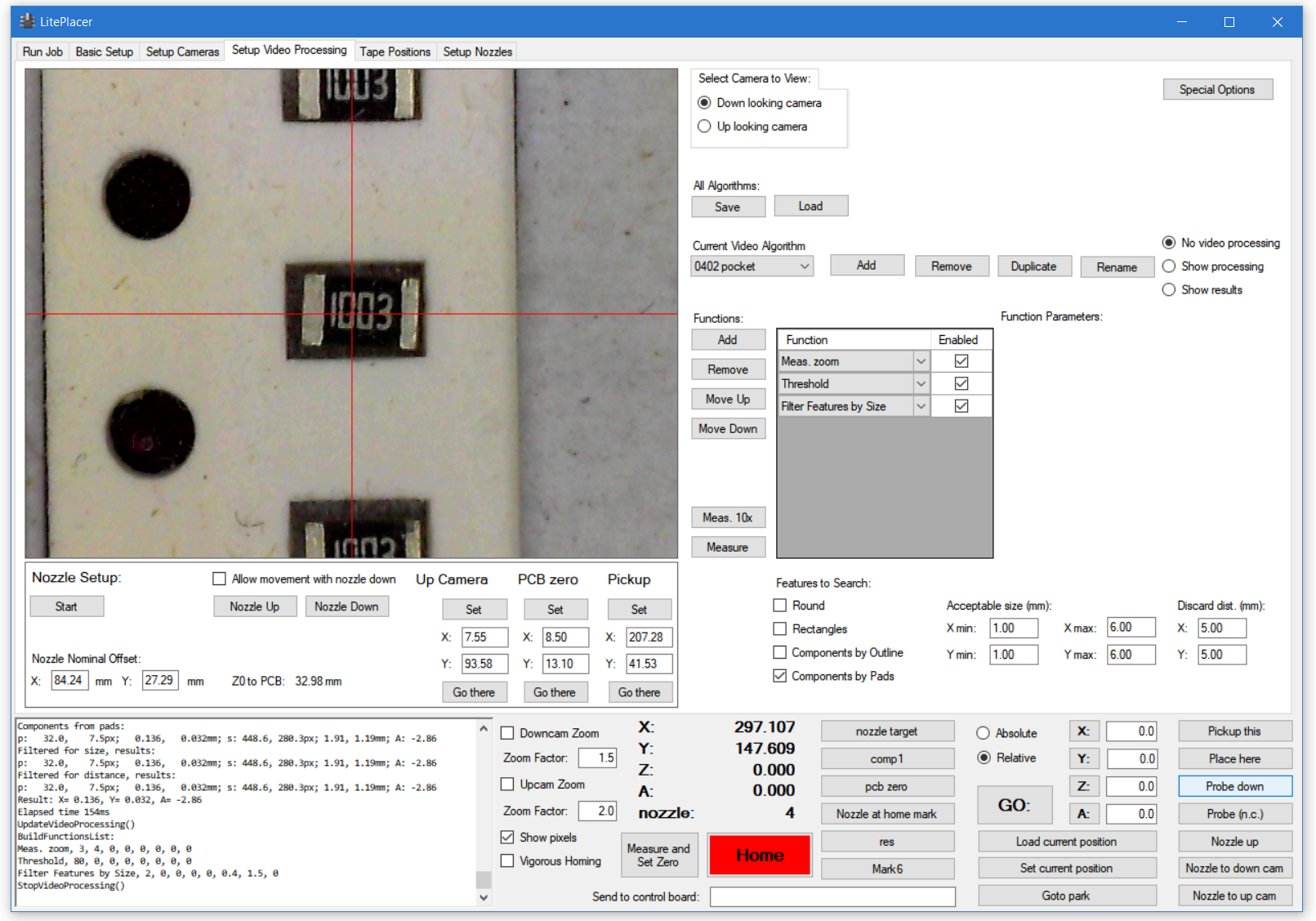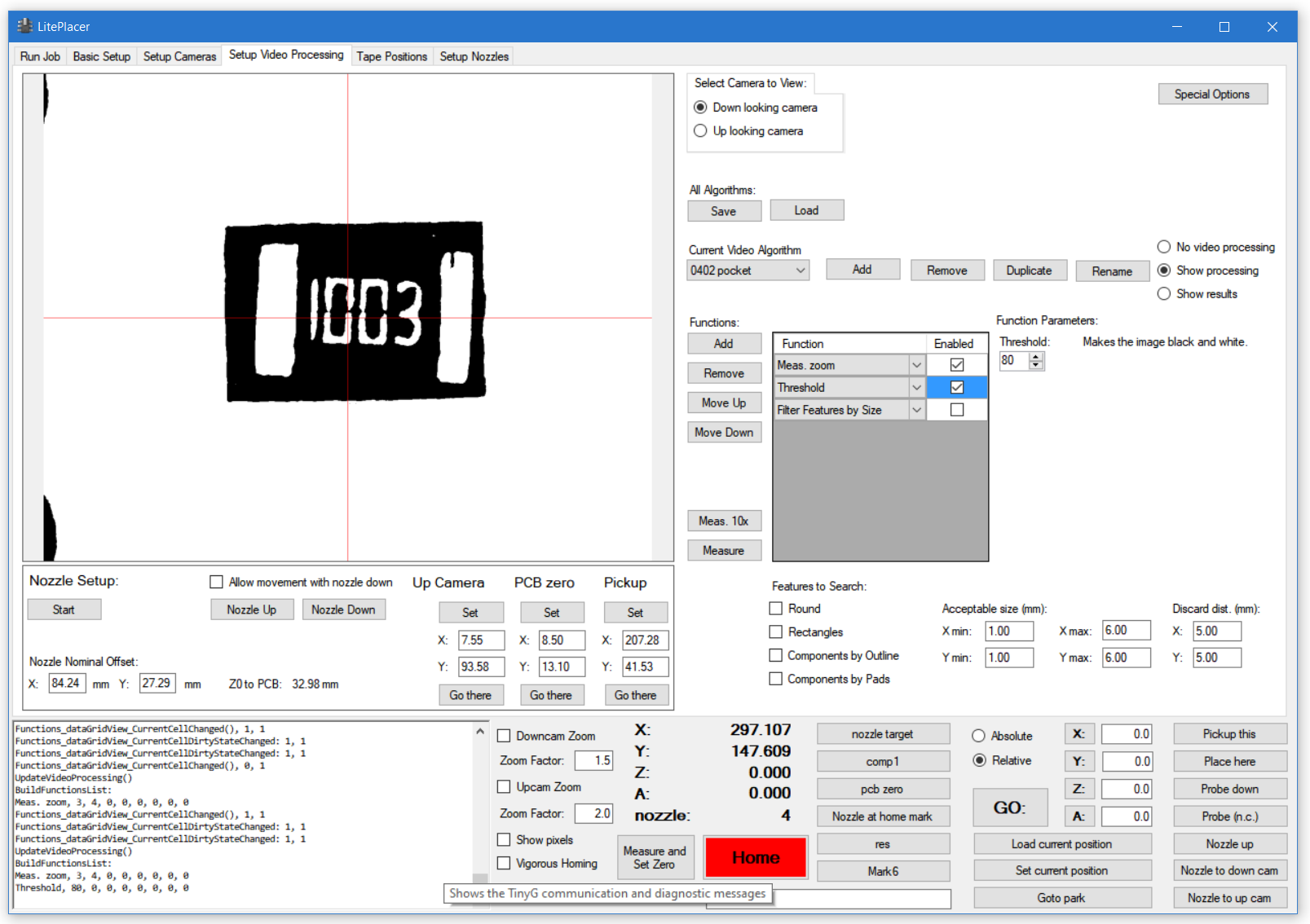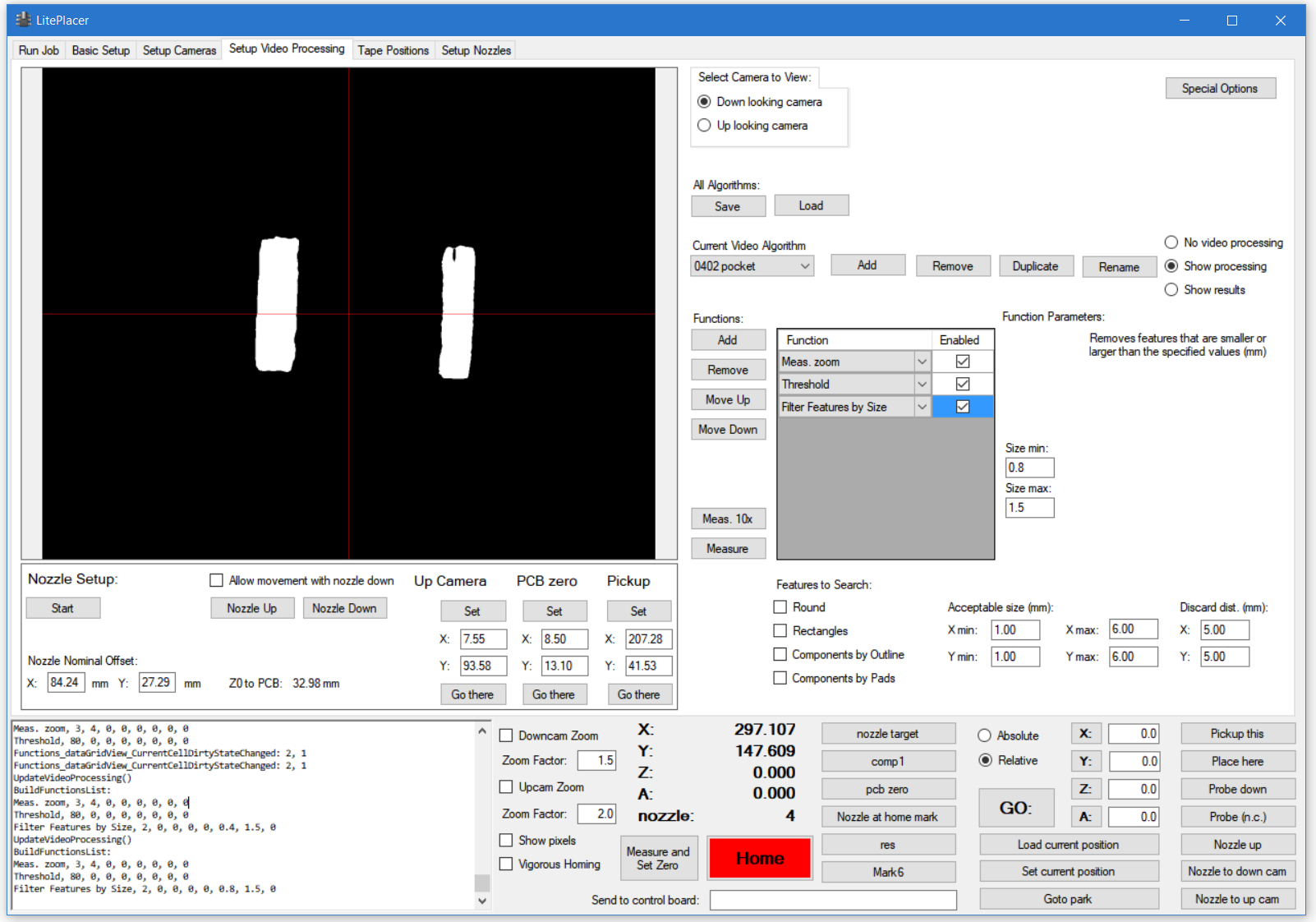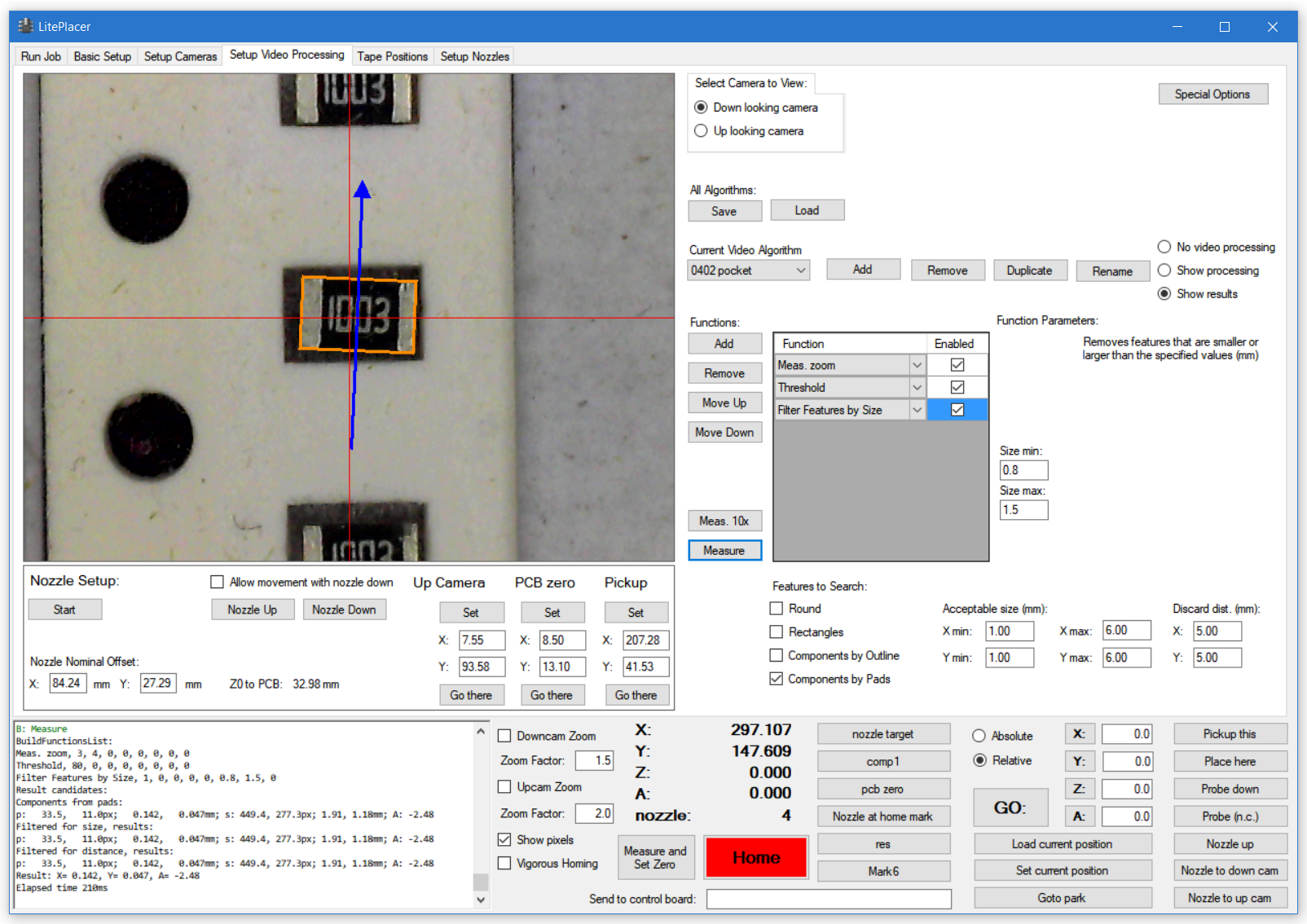On this page, I’m showing an example of how to use vision to find components directly. Measuring each component directly is slower but more accurate.
Setting up the tape
Setting up the method
Use normal “Place” function to make the program measure each component.
Setting up the vision
Here, the system is looking at a 0805 resistor:
First, I use zoom function to get only one resistor to the camera view. Note, that I unchecked the “Show pixels”:
Next, a threshold function makes it black and white. In this example, the value is not very critical, we get a good view of the pads easily:
The 0805 resistors are 1.2mm wide. “Filter Features by Size” with suitable parameters leaves only the resistor pads:
And then, searching “Components by Pads” gives us the final result. Here, with “show results” on: