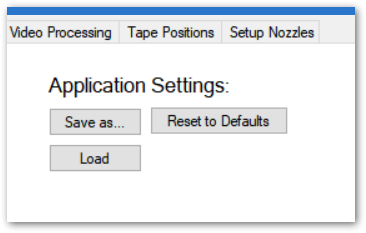This section handles general parameters of the software:
“Save as…” allows you to save the current settings to a file. The default filename what the program loads at startup, is “LitePlacer.Appsettings” in your LitePlacer installation directory. It is a text file that holds a single JSON data block.
“Load” reads in saved settings.
“Reset to Defaults” loads the built in defaults and: These will overwrite your current settings at program exit.
The parameters are loaded from disk at the start of the program (from file “LitePlacer.Appsettings” in your LitePlacer installation directory) and saved on program exit.