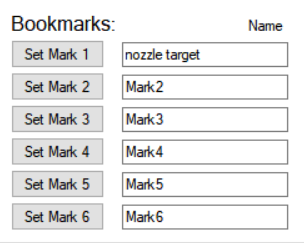The software has six “bookmarks”, locations that you might want to move the machine repeatably. Here you can set and name them.
To set a bookmark, click a “Set Mark” button or ctrl + click the “Goto bookmark” button on the bottom section. To rename the bookmark, write the name on the box. The new name also goes to the corresponding “goto bookmark” button at the bottom section.
To move the machine to a bookmark, click the button on the bottom section.