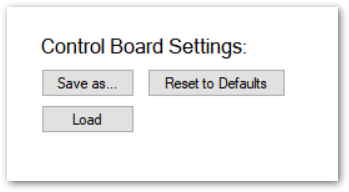This section allows you to store and load control board specific parameters.
Control Board Settings, TinyG board
TinyG control board stores its parameters on built-in EEPROM. On startup, these are read to the motor control section, where these can be edited.
“Save as…” button writes the parameters to a file.
“Load” reads in parameters from a file on disk and writes them to your TinyG board. Old parameters are overwritten.
“Reset to Defaults” switches to built-in settings. These settings are conservative; most likely, you want to edit speeds and accelerations for better performance.
The default file name is “LitePlacer.BoardSettings” in your LitePlacer installation directory. It is a text file, containing a single JSON data block.
Other boards
t.b.d.