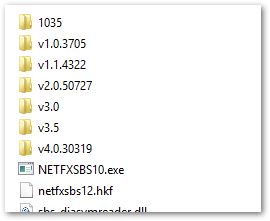You need Windows computer, Windows XP service pack 3 or newer.
.NET framework
On Windows 8 or newer, the required .NET package is already included by the system. On older machines, check that you have .NET framework version 4.0 or newer installed. If you don’t know your version, look at C:\Windows\Microsoft.NET\Framework. Your installed versions are listed by directory:
If you need to update your version and have Vista SP2 or newer, you can get if here, for older versions here.
Serial port driver
Connection to the TinyG board needs a virtual com port (VCP) driver from FTDI; your system might not have it. The driver is available here.
Installation
Download and run the installation program. The program is self-contained; you can move the installation to another location or another computer by moving or copying the created directory.
Next (Overview of the Control Program User Interface)