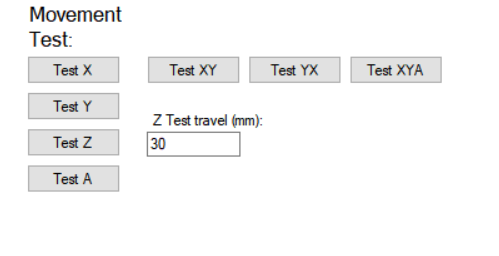To tune and test the machine, there are buttons to test the movement:
Clicking on any of the buttons, if the axis/axes are at zero position, they move towards the machine size limits (set below of this section). If the position is not zero, the move is towards the zero. In other words, first click moves from zero to max, the second click moves back. Your motor is setup good when you can do several clicks without issues. Your power supply is giving enough current if you can do diagonal moves with rotation without issues. If you need to reduce current for the latter, re-test your individual axes.
For the tests to work without crashes, successful mechanical homing has to be done. When trying to achieve maximum speed, you are likely to stall the machine. You’ll notice if this happens; when it does, re-home the axis before trying again.
The moves are done using the speed and acceleration settings on Axes setup section. Further, slack compensation and square correction are also used, if enabled.
“Test XY”, “Test YX” and “Test XYA” perform diagonal moves; the last one also doing rotation.
On Z axis, the true movement limits are set during calibration. On setup and test, you set the travel for “Test Z” button on the “Z Test travel” box; the number is in mm’s.