The Run Job page is what you ‘ll use the most, this is where all the placement operations happen. Here is an image:

#1 shows the camera image.
#2: CAD data section
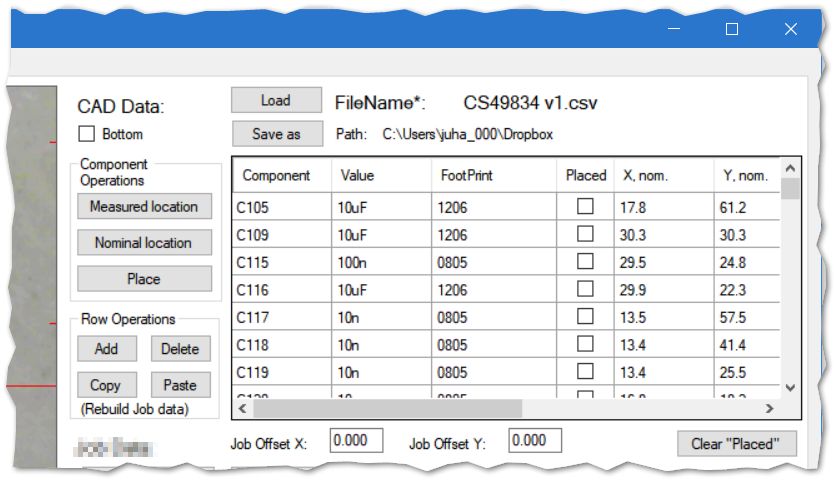
This is where you load the data from your PCB design program, and do operations to one component at a time. Details here.
#3 Job Data section
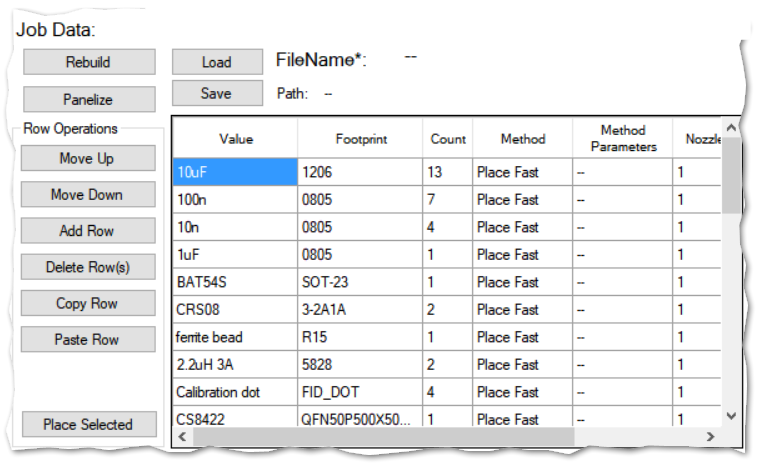
This is where you define what to do for each component type, define how a full board placement job is done, and do bulk operations by component type. Details are here.
#4 Placement operations for all components
On the “Run job” page, low left there is a section for placement of all components:

Place All button goes through the lines in job data table in order, executing the method to all components in component list or just the method itself, in case the method is a command, such as pause or recalibrate. The exception is “Fiducials”, which is used in board measurement.
Pause stops the job and asks either to cancel or to continue.
Stop stops the operations.
The rest of the items to the right of the buttons are status labels, indicating which part the machine is currently working on.
#5 Miscellaneous
Below the camera image box, at center, are some miscellaneous items for placement:
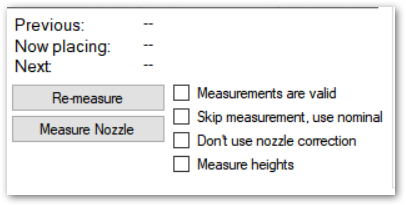
Details are on this page.