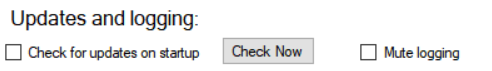New version check
You have an option to automatically check for updates at program startup, or you can use the button to check manually. If there is new software available, please goto https://liteplacer.com/downloads/ for a download link.
If enabled, this check for new software is the only network activity the software tries to do, there are no other “phone home” or data transwer operations. Specifically, the “check for updates” downloads file “http://www.liteplacer.com/Downloads/release.txt” and compares the build date stored on the beginning of that file to the current software build date. If different, you are shown the release info text. The software doesn’t try download or install any new software.
Mute logging
The software reports much of its activity on the log window (UI bottom section, left corner). Although very useful for troubleshooting and diagnosis, it can slow down the operation on slow machines. The “Mute logging” option will suppress most of the data.