The row operations are to help to edit and build the job data table so, that a full job does what you want. Here they are again, on the left to the Job data table:
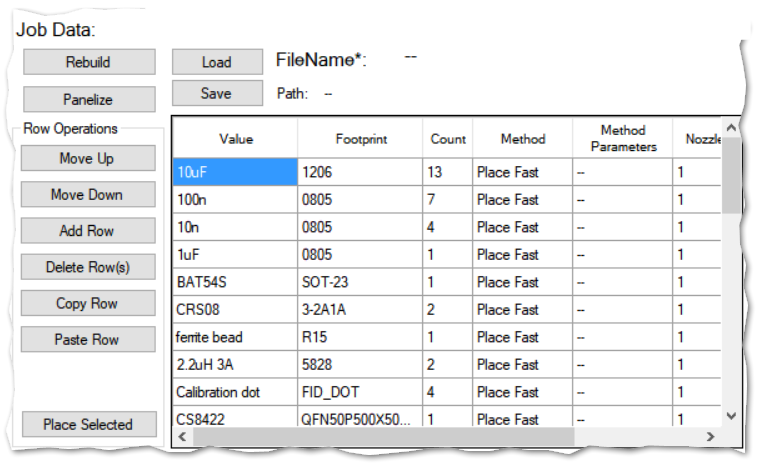
Move up: When there is one or more cell(s) selected on one row only, moves that row up in the table.
Move down: When there is one or more cell(s) selected on one row only, moves that row down in the table.
Add Row: Adds an empty row above the row, where you last selected a cell.
Deleted Row(s): Deletes rows, that have selected cells.
Copy Row: Makes an internal copy of the row where you last selected a cell.
Paste row: Replaces the content of the row, where you last selected a cell with the copied row. If you want to paste a row without losing existing content, add an empty row first.
“Place Selected” button goes through the selected rows of the table from the top, executing the method on each row. This is called “place selected”, as some kind of placement operation is the most common method, although other exist Available methods are listed here.