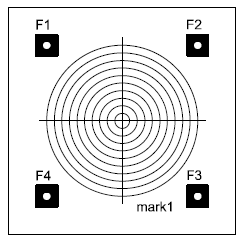Do test your machine and your nozzles to familiarize yourself with the performance and to correct any issues. Note, that there are a few test buttons in the low right that you can use to test the performance and identify where possible issues might be:
“Probe down” takes the nozzle down to the spot seen on the down looking camera. Nozzle runout calibration is used, if enabled.
“Probe (n.c.)” does the same, but runout calibration is not used (n.c. = no correction).
“Nozzle to up cam” takes nozzle above the up looking camera, so that when you click nozzle down, the nozzle is exactly on the middle of the view. Of course, you need to be on the Setup Video Processing page to be able to click the nozzle down button and see the results.
To assist in performance evaluation and setting up, I prepared a super simple PCB mockup:
The pdf and csv are here.
Previous (Nozzles runout calibration)