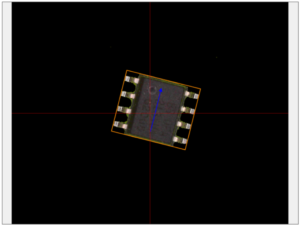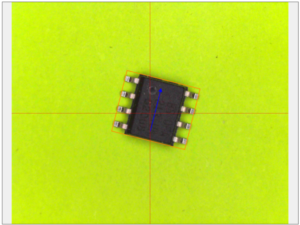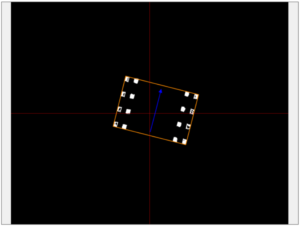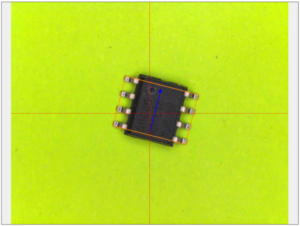There are two ways to recognize components using video processing.
Find Components by Outline
This function looks the outline of the component. Internally, it converts everything not black to “blobs”. Each blob’s bounding rectangle is a component.
Example:
Here I have an IC on my pickup area (click images for a full size picture):
I use a “Kill color” function on green with fairly large radius, so everything greenish is thrown away:
Everything not black is combined into blobs. In this case, there is no noise or artifacts, so I don’t need to do additional filtering on size etc. Here are the results with “show processing” and “show results” options:
Even camera noise is not an issue on this. On ten measurements, the maximum differences were 0.026mm on X, 0.009mm on Y and 0.432 degrees on A. The soldering process would align this part just fine.
Find Components by Pads
Sometimes the outline method is not suitable. The more elaborate method is to look at pads only. As above the method combines non-white elements to blobs. Then, a bounding rectangle is calculated that encloses all blobs. Usually, this needs additional processing steps. Here is the same part, but looking for the pads. We start by the raw image and kill color as the two first pictures above. Then a threshold function with relatively high value separates the pads. There were some noisy pixels at the end of the pads. Adding “Filter features by size” function that ignore smaller than 0.2mm items got rid of them and my result orange box was stable. Here are the results with “show processing” and “show results” options:
End result was slightly better, but insignificant, as the simpler method was already good enough. On ten measurements the deviations were 0.009mm on X, 0.017mm on Y and 0.234 degrees on A.
(Current version of the software would show a green box, as the vision processing results are now color coded: Red= wrong size; yellow= right size, but wrong distance; green= OK.)