New features:
•Slack compensation for A axis added
•Pickup and place operations now use settable height between probed (max. down) and barely touching (probed value – backoff). See http://www.liteplacer.com/needle-height/.
Bug fixes
•“Place fast” now displays the tape select dialog
•Fixed “Bad data at tape” error
New software release
Re: New software release
The new software shows error during needle height calibration.
And when I click "OK" TinyG disconnects automatically. But the needle continue moving downwards and trigger the Zmin switch.
I can connect it after the triggering of Zmin , but I can't jog the needle up till "needle barely touches the PCB", and another error message pops up and lose the connection again. I tried it several times but no use.
Sometimes this happens during homing and test operation Z axis.
I can connect it after the triggering of Zmin , but I can't jog the needle up till "needle barely touches the PCB", and another error message pops up and lose the connection again. I tried it several times but no use.
Sometimes this happens during homing and test operation Z axis.
Re: New software release
I have the same problem
Re: New software release
I fixed this. (I was using faster Z axis settings, so I didn't notice the missing timeout calculations. Now it will timeout only on real problems.) My apologies for the troubles.
Re: New software release
Where can we find the latest version? I have yet to work out the visual studio references etc...JuKu wrote:I fixed this. (I was using faster Z axis settings, so I didn't notice the missing timeout calculations. Now it will timeout only on real problems.) My apologies for the troubles.
Edit : It is just at the website -> downloads -> latest version 26 oct 2015
Re: New software release
TinyG z axis limit switch triggers often when picking / placing components.
I tried changing via send text:
 so it only works for homing , it does not "error" for other triggers. But still it triggers one in a few components (all the same component).
so it only works for homing , it does not "error" for other triggers. But still it triggers one in a few components (all the same component).
I did all homing + needle cal + needle height cal on pcb. + I have measure height on.

when I click this it seems to send something. but it seems not to work or to stay off.
I'm using the latest TinyG firmware.
Any way to fix this?
or is my best bet to go back to the TinyG version that is "tested" and hope for the best.
I tried changing via send text:
 so it only works for homing , it does not "error" for other triggers. But still it triggers one in a few components (all the same component).
so it only works for homing , it does not "error" for other triggers. But still it triggers one in a few components (all the same component).I did all homing + needle cal + needle height cal on pcb. + I have measure height on.

when I click this it seems to send something. but it seems not to work or to stay off.
I'm using the latest TinyG firmware.
Any way to fix this?
or is my best bet to go back to the TinyG version that is "tested" and hope for the best.
Re: New software release
The needle height calibration was changed (for the better, I hope) on last Friday's release:
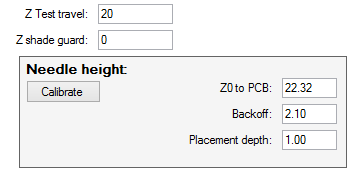
- The Z0 to PCB is the PCB surface level, needle fully down. This value is measured by probing.
- Backoff tells how much the needle can go up and still touch the measured object. Here the PCB, but the value is valid for measured pickup and placement height values, too. You set this mechanically by trimming the switch position.
Placement depth should be set somewhere in between; this tells how deep the needle goes from the "just touching". By trimming this value and te spring, you can set how much force is used in pickup and placement. Still, until you set the pickup/placement Z in the tape dialog manually, the first component uses full travel and therefore, full force, as the height is measured. subsequent operations use the measured value - backoff + placement depth as Z value; in other words, placement depth amount down from "just touching".
So, trim the switch so, that you have some room between needle fully down and needle just touching (backoff). Set the placement depth somewhere in between. The margin for component height variations is backoff - depth. Above, a component placement can be 1.1mm higher than measured (warped PCB/tape, variation in paste amount, whatever) and still not trigger the limit switch.
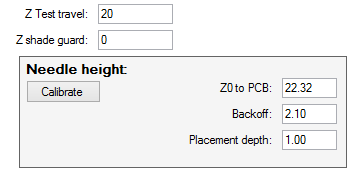
- The Z0 to PCB is the PCB surface level, needle fully down. This value is measured by probing.
- Backoff tells how much the needle can go up and still touch the measured object. Here the PCB, but the value is valid for measured pickup and placement height values, too. You set this mechanically by trimming the switch position.
Placement depth should be set somewhere in between; this tells how deep the needle goes from the "just touching". By trimming this value and te spring, you can set how much force is used in pickup and placement. Still, until you set the pickup/placement Z in the tape dialog manually, the first component uses full travel and therefore, full force, as the height is measured. subsequent operations use the measured value - backoff + placement depth as Z value; in other words, placement depth amount down from "just touching".
So, trim the switch so, that you have some room between needle fully down and needle just touching (backoff). Set the placement depth somewhere in between. The margin for component height variations is backoff - depth. Above, a component placement can be 1.1mm higher than measured (warped PCB/tape, variation in paste amount, whatever) and still not trigger the limit switch.
Re: New software release
I have the switch set so it triggers really early. It seems that I have to change that.
Re: New software release
Still there should be a way to switch off the stupid kill all method of the TinyG when the needle limit switch triggers.
Any ideas on that, the commands i showed seem not to work. Any help is appreciated.
Any ideas on that, the commands i showed seem not to work. Any help is appreciated.
Re: New software release
I sill have this problem, it shows time out error when doing height calibration and I lose connection.
Sometimes I get to move the needle down till it triggers the switch but after that i couldn't jog the Z axis up and few seconds late another "time out" error appears "CNC connection cut"
Sometimes I get to move the needle down till it triggers the switch but after that i couldn't jog the Z axis up and few seconds late another "time out" error appears "CNC connection cut"