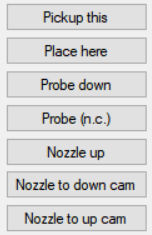This section has some buttons helpful in test, setup, troubleshooting and manual operation:
“Pickup this” picks up the component shown on the camera. Probing and nozzle runout correction are used.
“Place here” places the component on the nozzle to the position shown on the camera. Probing and nozzle runout correction are used.
“Probe down” puts nozzle down to the to the position shown on the camera. Probing and nozzle runout correction are used. The operation leaves the nozzle just touching the target (please see height calibration section in setup instructions.)
“Probe (n.c.)” puts nozzle down to the position shown on the camera. Probing is used, but nozzle runout correction is not. The operation leaves the nozzle just touching the target (please see height calibration section in setup instructions.)
“Nozzle up” takes nozzle up (moves Z axis to zero position).
“Nozzle to down cam” takes nozzle above the position shown on the camera. nozzle runout correction is not used.
“Nozzle to up cam” takes nozzle above the up looking camera. nozzle runout correction is used. For this to be of any use, you would be on Setup Video Processing page; click “Nozzle Down” on that page to see the result.